Atom Locker elevates the lock screen experience on your Android device, blending style and functionality while offering a variety of customization features. Infusing elements of minimalism, this app transforms your smartphone’s lock screen by enabling you to use your gallery images as wallpaper. It enhances user efficiency by allowing the creation of shortcut buttons for preferred apps directly on the lock screen, streamlining navigation and optimizing user interaction.
Customizable User Experience
Atom Locker distinguishes itself through features such as a stylish clock, with several customizable positions and types to suit individual preferences. Beyond this, users can explore various decoration options within the locker settings, allowing personalized touches. The innovative live back feature ensures dynamic and real-time interactions each time you unlock your screen. With an intuitive interface, you can easily manage themes, adjust clock settings, and display crucial information like missed calls, making the app a great choice for customization enthusiasts.
Technical Requirements and Considerations
Certain technical prerequisites are essential for Atom Locker's optimal performance. Devices should have an SD card to use the locker service, along with roughly 20MB of main storage for storing lock screen resources. To prevent issues like repeated unlocking, it is recommended to utilize Atom Locker as the exclusive screen locker on your device. Be mindful that some display settings depend on your chosen theme, and it is important to note that the service is not compatible with the "Optimus View" device due to resolution constraints.
Seamless Integration
Discover how Atom Locker integrates seamlessly with your Android device, elevating your smartphone through its customizable and appealing lock screen features. When you install Atom Locker, you gain access to a dynamic and stylish design, enhancing personalization with each screen unlock.













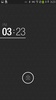




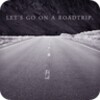


![[AT] Typo White icon](https://img.utdstc.com/icon/a5d/28f/a5d28f2236af3c1bf3508e99095a264512d89cb5568305186fb429faf19689d2)

















Comments
There are no opinions about Atom Locker yet. Be the first! Comment